Rarely we need to use Merge Cells vertically in the SSRS reports. Most of the times number of rows remain fixed in such reports. So taking an example below.
Lets say we wish to Merge Cells vertically to display the data for different banks with Transaction numbers and transaction amount on Daily basis. See below:
To get the output, we will require to follow the below steps :
1) Drag & Drop a Matirx.
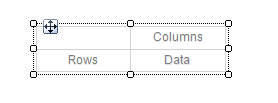
2) Delete Row group and related rows.
3) Delete Group Expression from ColumnGroup :
4) Insert Column Left, Outside Group :
5) Insert row above, inside the group :
6) Add the desired number of rows :
7) Add another column left, Outside Group :
8) Bind the Column Group cells with the desired fields, and put the static row header in adjacent left column :
9) Now in First Column, select the desired cells and right click, you will get an option of "Merge Cells".
10) Merge the Cells and give the requested Names :
11) Run the report and you will get the below output :
Reference: Govind Badkur(http://sqlserver20.blogspot.com)


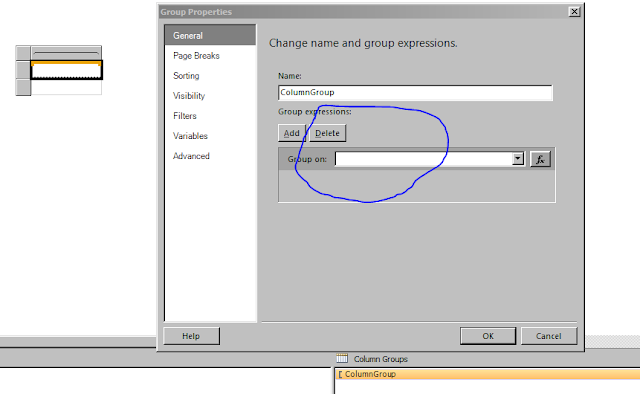



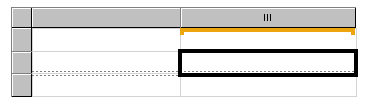
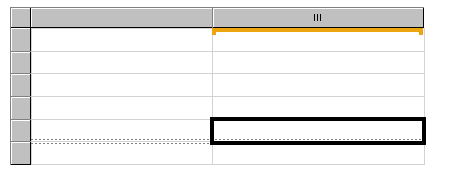




goruntulu show
ReplyDeleteücretli
SFMD