In reporting we may require to add Page number, UserID or any other information at footer. So to get it, follow the below steps :
1) In the report Designer View click any where in the rectangular area.
2) Now from the menu select Report->Add Page Footer. a new area will appear under the Design rectangular area, this is the footer area.
a)
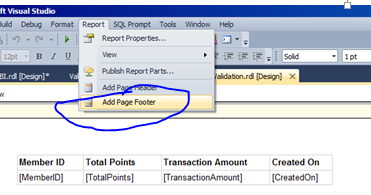
b)
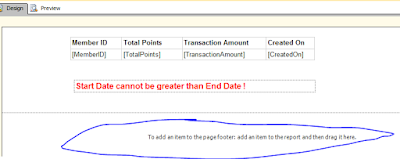
3) Now, Drag and drop two text boxes in the footer area.
4) Right Click the Right TextBox and click on Expression.
5) Double click on the Built in Field "UserID" and press ok.
6) Repeat the same for Left TextBox, and put the code ' =Globals!PageNumber & "/" & Globals!TotalPages '.
We are done here, and will get the page number following with UserID.
Reference: Govind Badkur(http://sqlserver20.blogspot.com)
1) In the report Designer View click any where in the rectangular area.
2) Now from the menu select Report->Add Page Footer. a new area will appear under the Design rectangular area, this is the footer area.
a)
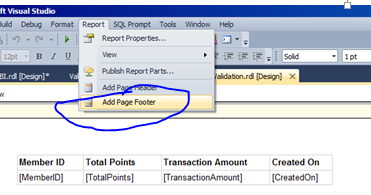
b)
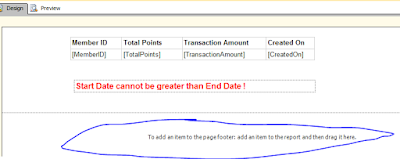
3) Now, Drag and drop two text boxes in the footer area.
4) Right Click the Right TextBox and click on Expression.
5) Double click on the Built in Field "UserID" and press ok.
6) Repeat the same for Left TextBox, and put the code ' =Globals!PageNumber & "/" & Globals!TotalPages '.
We are done here, and will get the page number following with UserID.
Reference: Govind Badkur(http://sqlserver20.blogspot.com)




No comments:
Post a Comment