I am using SQL 2008 R2 report services and faced the problem in opening the Drop-down Arrow in SSRS report on IE browser, though I was opening it on the server it self and had admin rights. Then I googled and found a simple solution by adding report server URL to view compatibility list.
To do so, follow the below steps :
1) Go to the server and open the site on IE.
2) Go to the IE settings and click on Compatibility View Settings :
3) Put 'localhost' under Add this website : and clict Add
4) URL gets added and you are done, close the window.
5) And Dropdown Arrow is opening now :
Reference: Govind Badkur(http://sqlserver20.blogspot.com)
To do so, follow the below steps :
1) Go to the server and open the site on IE.
2) Go to the IE settings and click on Compatibility View Settings :
3) Put 'localhost' under Add this website : and clict Add
4) URL gets added and you are done, close the window.
5) And Dropdown Arrow is opening now :
Reference: Govind Badkur(http://sqlserver20.blogspot.com)
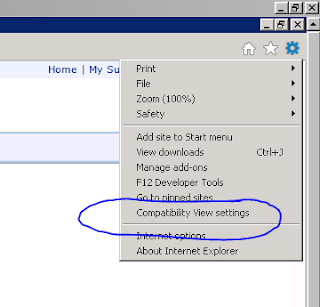

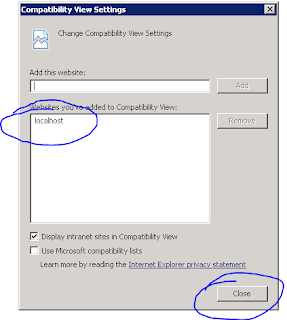

No comments:
Post a Comment